
Like most things in life, Excel VBA users mature as they write code overtime. Every time we search the internet for a vexing VBA problem we learn something. Of course, I hope you take the time to look at more than one solution because there may others that are better or more appropriate. In this post, I walk you through how to Build a Smart Excel Combobox. It will take your coding to the next level.
Roughly defined the excel users fall into these three categories and I included a few attributes for each Type
Newbie
Journeyman
Expert/Craftsman
Will travel to every cell, page, worksheet they are using on
Probably records much of the macros he creates
Tends to use the activecell object often
Address cell, page, worksheet not by travel but by location Occasionally records macros to grab snippets from them tends to use the Cells object often
All the Journeyman does and
Creates dynamic smart forms/controls
Endeavors to build bulletproof spreadsheets
In this post, we tackle: “Creates dynamic smart forms/controls” but, before I do that let’s define the term machine learning. Yes, it is a popular term that evokes images of the terminator for some. But forget that for now and let’s jump back to reality, Wikipedia says:
Sounds a bit complicated at first right, but in reality, you should be using machine learning to improve your code. Allow me to re-introduce you to the humble Excel combobox.
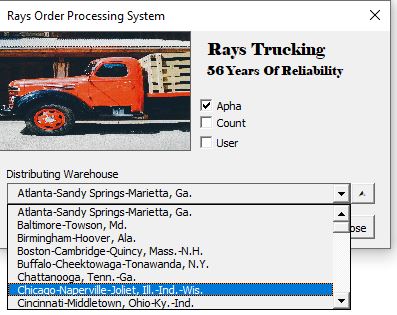
Anyone who has had to use a dropdown with lists of 50 on it knows it can be both frustrating, time-consuming, and feel a bit clunky. Your thoughts should run to How might I improve it? The answer is machine learning.
<- Download the code to Build a Smart Combobox

If you have a challenge with Excel, Access or Word and would like to speak with Ray, You can get his contact details by clicking here: Contact Me
