
So exactly what is an efficiency audit?
Improving the efficiency of your operational activities means making things better, not just fighting fires or managing crises. It allows you to look at how you perform work and focus on eliminating waste – of money, people, materials, time and opportunities. The ideal outcome is that jobs can be done cheaper, quicker, easier, and safer (2).
In a large firm an Operational efficiency audit involves flow charting the major processes and examining them for areas of potential process improvement. The consultant or auditor has an advantage over the employees as he is an outsider and not corrupted by: “That is the way we always did it.” You can conduct your own efficiency Audit by forcing yourself to look past your bias of ‘that’s the way I set it up” objectively looking at your business process by process, (focus on the largest processes first) ask yourself are there tasks that you suspect could be improved by automation. Telltale signs of inefficiency or candidates for improvement could be:
- Large tasks that are expensive because of the number of manhours they consume. Think of these as your “A” items- if there are big, single item savings and or quality improvements to be made they will be here.
- Highly repetitive in nature with lots of keystrokes that are prone to errors. Errors take time to resolve, impact goodwill and waste money.
- Critical processes that are expensive if done incorrectly.
- Mature processes where an investment in automation is likely to yield results for some time.
- Error prone processes – automation can help get it right the first time.
- Processes that require lookups in systems that are not integrated.
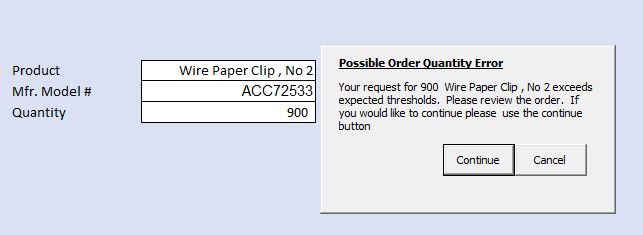
- Report Generation and Distribution
- Email Automation
- Spreadsheet Automation
- Customer Service/ Sales Scription and Order Entry
- Browser Automation (including data retrieval)
- MS Office Automation and Customization
As a Freelance MS Office Developer, I do not charge for consulting discussions about the feasibility of an improvement project. Those “is it possible discussions” or “what would it cost to?” Are part of my cost of doing business. If I am to help people with automation, the what I can or ca not do needs to happen without the meter running. So, if you have processes that you think could be improved please call me and allow me to use my 20 years of Automation, Business Experience and Finance to improve your Business processes. You can contact me Here.
Citations
1)https://en.wikipedia.org/wiki/Willie_Sutton
2)http://www.failteireland.ie/FailteIreland/media/WebsiteStructure/Documents/2_Develop_Your_Business/1_StartGrow_Your_Business/Operational-Efficiency-Audit.pdf
If you enjoyed my blog post and would like to comment or share a similar experience please send your comments Here.
If you would like to say hello and Buy me a cup of coffee please follow the link.

If you have a challenge with Excel, Access or Word and would like to speak with Ray, You can get his contact details by clicking here: Contact Me
