
How Excel VBA got me to London
In 2020 there is expected to be nearly 2 million people graduating with a Bachelors degree just in the US. Guess what? They are your competition. I’ve been there. That question of how do I differentiate myself from my competition- Hard work? Sure, but how about you couple that with working smart. I have a suggestion for you, even if you’ve been out of school for years.
1)The reluctant user: “Technology isn’t my thing” or “I’m just not that technical.” In my opinion this attitude is disastrous- being proficient with excel is like being able to use a calculator, an absolute must.
2) The pragmatist: who use excel as much as necessary to get the job done. Some actually get quite proficient over time but, it isn’t intentional.
3) The master: They are always interested in improving their skills, so that they can be more productive, do a better job or it just plain excites them. Once you get to be known as the guy who uses technology to great effect, your value to the firm goes up drastically.
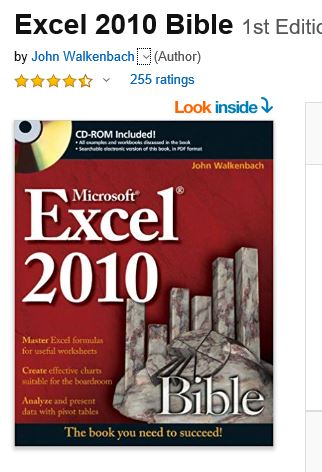
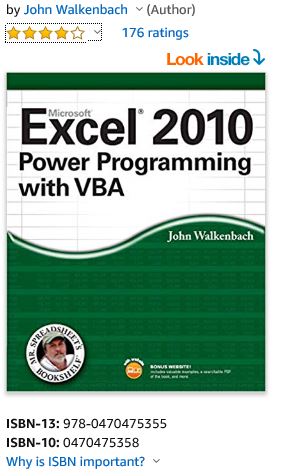
The division head apparently liked me and believed in training so I took all the courses that they would pay for. I mastered that UDT (User Defined Tool, really an app )and built a powerful skill set that I employed to get real results. Fast forward a few years and I am sitting in a pub in London having fish and chips and a beer. The window in front of me is perfectly placed to get a perfect view of a well lit St. Paul’s cathedral. My hotel is a glass and chrome spectacle. I remember thinking this is pretty awesome. The firm brought me here because of that skill set. I could read and query databases. It wasn’t difficult and each year I got better. I learned something invaluable along the way, once you have access of the data all manner of secrets are revealed.
Success is a very relative thing, that is we all measure it in different ways. My goals were simple – build a pile so I’d never have to worry about most of life’s curve balls. Not be in the office until 9PM. Build a reputation as a invaluable contributor so I didn’t have to worry about the next merger, downsizing or Market Crash. (I still worried but all those things passed me by). Technology was my shield and helped me attain all my goals.
There is no doubt some of you are thinking well, I simply don’t have time to learn new technology. Did I mention I also managed to do 2 masters in the evenings? My point is there are people who come to work put their head down and are amazingly productive. (I would love to say I did all I could but the truth is I could have done more) The trick is to avoid distractions. JPMorgan was known for long hours and face time. I ignored all that and just focused and got the work done and more.
Here is my call to action- Learn VBA Programming
1. Buy both both books: Microsoft Excel Bible and the Excel 2010 Power Programming. [Pay attention to the version I’ve picked 2010 for this demo because you may not have the latest Excel Version]. You should be able to buy 2 recent versions for well under $50. The truth is the fundamentals do not change that much from version to version and new features are added. Now you might be tempted to buy excel VBA Programming for Dummies but John Walkenback’s book gives so much more.
2. Do a page by page review of the Excel Bible with a highlighter or a pencil. If you are wondering why should I buy that book when all of that information is available on the internet. The answer is simple the internet is an amazing source of information, but organization isn’t its strong suit. Having a chapter by chapter book for you to build a strong knowledge base is essential. Don’t just read, play with excel and make sure you can duplicate what you see in the text.
3. Once you’ve finished with your page by page review build yourself a personal Budget in Excel. You will be well on your way to mastering VBA.
4. Do a page by page review of the power programming book and while doing it automate your budget. You can look at my Build yourself a Personal Budget Page to give you ideas. http://excelandvbacraftsman.com/excel-vba-budget-tool/
When you get through both books you should be well on your way to having a powerful extra skill set: the VBA programming language. VBA allows you control and extract information from other programs and it is called automation. I’ve used that functionality to great effect you can too. The jump from excel to VBA programming is very doable I’ve personally taught many people.
One thing, success in business requires you to continually learn new things. Let Excel, Access and VBA be your start- you won’t regret it.
If you would like to say hello and buy me a cup of coffee Click here

If you have a challenge with Excel, Access or Word and would like to speak with Ray, You can get his contact details by clicking here: Contact Me
1 thought on “Excel VBA got me to London, Hong Kong and a Great Job.”
Comments are closed.

Becoming the ‘go to” Excel person person in my office has made a big impact on my annual ratings. A big portion of that review is to provide a list of colleagues to attest to the work we do and the collaboration we provide. I never have a problem providing coworkers grateful for the help I’ve given over the year. I always say “happy to help” when asked.