
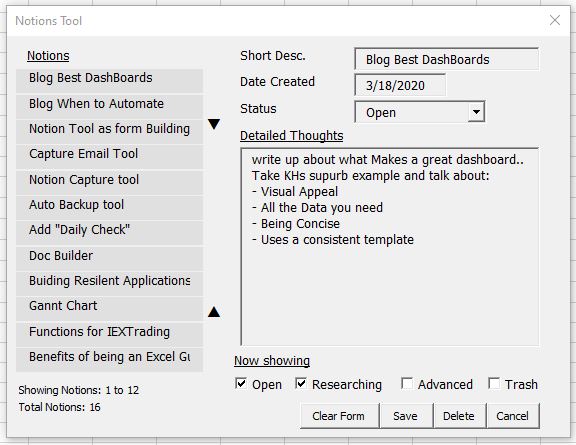
To the left is the list of notions (in the grey boxes) with a status of Open or Researching – change the checkboxes that are clicked and the list will update accordingly. Usually those notions that are still alive are what you’d like to see when you open the Notion Tool so Open and Researching are the defaults.
If you double click on one of those Notions, the form will populate it with the notion. You can then edit or delete the Notion. In this case, I double clicked on Blog Best Dashboards and my idea for a blog article on best dashboards has opened. I’ve been working with a client for some time now and the dashboard developed for a series of construction projects is quite impressive. I got to thinking about a blog post Creating the Best Dashboard – I think people looking to create a dashboard would benefit from seeing it and understanding why it is an excellent example. You’ll note it asks for a short name, a place for details and a status. That’s pretty much all you need to capture.
Now the more VBA and Excel form astute will say you could have used a combobox or listbox for the idea list. I chose to build what I call my ‘Book Stack’ of ideas because I want the Notions to be out there in front of you, inspiring development at all times.
How can I use this tool?
1. Create a directory to keep the “Notion Tool” WorkSheet and “Notion Tool” Access Database
2. Download the zip file below and extract the contents into the directory you created. The Excel file and Access
Database must be in the same directory
3. Add the following line into the Worksheet Object of your Personal.xlsb file
Workbooks.Open C:\Your new directory goes here\Notion Tool.xlsb, False
a) First Make sure you have the developer tab visible
How to show the developer tab (click here)
b) hit the Alt + F11 keys to show the visual basic editor
c) add the line above as discussed. Remember to change the directory to the one you have just created
</div>
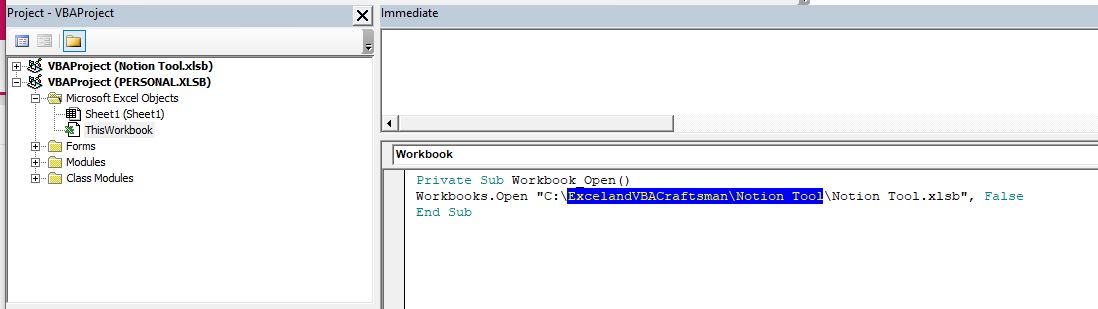
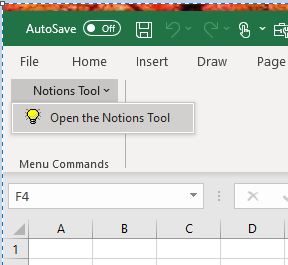
Ray Mills
If you would like to say hello and Buy me a cup of coffee please follow the link.

If you have a challenge with Excel, Access or Word and would like to speak with Ray, You can get his contact details by clicking here: Contact Me
